
In the future, people will talk about life at work before and after Copilot for Microsoft 365.
Yes, this is a pretty grand claim. But, as an IT company that has seen technologies come and go over 25 years, we would judge this one as significant. Arguably, in fact, as important as the widespread rollout of broadband and the mic-dropping arrival of ChatGPT.
But why specifically 365 Copilot, you might reasonably ask, when there are other flavours of AI doing the rounds?
Answer: because Microsoft is the dominant force in business IT and Copilot for Microsoft 365 is deeply integrated into its product and services. As a result, the productivity benefits are likely to be considerable, as we’ll explain.
Here’s a quick guide to Copilot for Microsoft 365 and some use cases we believe will make this tool – yes, we’re going to say it – a game changer.
What is Copilot for Microsoft 365?
Copilot for Microsoft 365 is an AI tool that can transform productivity in the workplace.
A subscription service – currently at $30 per user (approximately £25) – Copilot for Microsoft 365 accesses Microsoft apps such as calendars, emails, chat threads and documents to perform tasks and deliver outputs based on your specific workplace data.
Here’s an example of how it can work. Imagine you attended a meeting with colleagues.
Afterwards, using 365 Copilot you can:
- Ask it to write a report based on the meeting. It will then access the AI dictation and summarise the content instantly.
- Ask it to check through your mailbox, review action points and minutes from previous meetings, summarise their statuses and look for evidence of task completion.
- Get it to draft an email to your team, outlining next steps.
- Create a PowerPoint presentation, including illustrations, for a client pitch based on the meeting notes.
As you can imagine, it can be an incredible time-saver, instantly summarising data and generating drafts for you to refine and put the finishing touches to.
What types of Microsoft Copilot are there?
There are a few versions of Copilot flying around, which can be confusing initially. For instance, there is Microsoft Copilot, a powerful tool that is essentially Bing chat under another name. You can find it at https://copilot.microsoft.com/ for AI-powered answers to your general queries.
However, the tool we are talking about in this post is Copilot for Microsoft 365. This is the paid-for service for organisations that integrates with and accesses your Microsoft apps, to provide highly specific answers based on the content of your emails, calendar, documents and internal chats. From an organisational and business point of view, it provides a different level of response than AI platforms delivering generic feedback.
What are the use cases for Copilot for Microsoft 365?
Finance departments
Copilot for Microsoft 365 can analyse your Excel documents and enhance your strategic decision-making. For instance, ask it to predict revenue over a given period or for different markets or products. You can also get it to create attractive charts based on its predictions. This could be a massive time-saver in terms of making sense of your data and preparing for presentations.
Administration
Commentators often talk about 365 Copilot’s potential to write emails or other comms from scratch based on your prompts. This is true and potentially a massive time-saver for admin staff and PAs. But what should also excite you is the possibility to ensure those emails are on brand and following your house style. Everyone in your organisation communicating professionally, just the way you want to – this is a huge opportunity in terms of customer relations and branding.
Logistics
Using internet-of-things data from RFID tags and barcodes, Copilot for Microsoft 365 can predict demand, ensure you are supplied at the right levels – neither over or understocked – and fully optimise your supply chains.
Retail
How and when are customers buying? At what price points and in what quantities? 365 Copilot can analyse your sales records to further tailor what you offer to exactly meet customer requirements and maximise profits.
Marketing
Based on your prompts, Copilot for Microsoft 365 can generate a blog, presentation, white paper or proposal first draft in seconds, saving your teams from the curse of the dreaded blank page forever. From here you can refine the content or prompt 365 Copilot to fine tune its output.
On the wider level, Copilot for Microsoft 365 can also play a central role in marketing strategies by analysing your customer data and metrics – for instance, website or social engagement – and suggesting next marketing steps.
Human resources
Ask Copilot to screen resumes and start identifying suitable candidates. Also, use it to analyse employee performance metrics for appraisals and create tailored plans for training.
Can I access 365 Copilot?
To enable Copilot for Microsoft 365, you’ll need a subscription, which currently costs $30 (approximately £25) per user per month. You’ll also need an approved Microsoft 365 plan – either Microsoft 365 E3, E5, Business Basic, Standard or Premium.
However, there is a bit more to it than this. To access Copilot for Microsoft 365, and to get full use of the app, you’ll need Microsoft Entra IDs, OneDrive accounts and more.
In truth, while 365 Copilot is an incredibly powerful productivity tool, it most certainly is not a ‘turn it on and you’re good to go’ product.
Updated April 2024 – please see complete list below
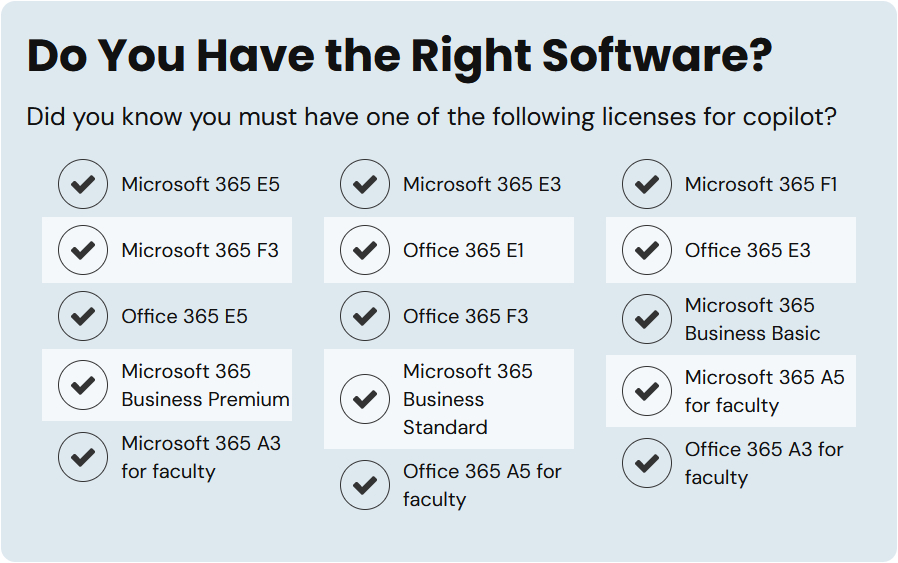
We need to talk about user permissions and your confidential data
Before you can deploy 365 Copilot, you must ensure permissions are correctly assigned in your organisation. In a worse-case scenario, a user could prompt Copilot to perform a task, only for the AI to return highly sensitive data about employees or customers that should never have seen the light of day.
Our MD, Matthew Geyman, says,
‘It’s worth starting cautiously and enabling Copilot for Microsoft 365 for the most senior staff only, because its power and reach shouldn’t be underestimated. For example, given the corpus of data it can access, it could quickly expose weaknesses in the permissions design, returning results that include data some staff don’t realise they can access.
Preparation and permissions audits are necessary before letting Copilot loose. Organisations with data classification and sensitivity labelling have a head-start, because this will make it simpler to ensure people don’t see information they shouldn’t. However, preparing properly is possible – and a must – for all organisations.’
Intersys is a Microsoft Solutions partner and cyber security specialist offering a Copilot for Microsoft 365 Preparation Service. We can help you deploy this AI in a way that helps to avoid security pitfalls and maximises efficiency gains. Find out how to get prepared for 365 Copilot.