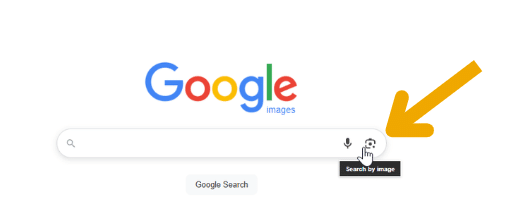Think of this like a festive advent calendar, but instead of chocolate, you’re getting cyber awareness tips – What could be better
Set your social networking profiles to ‘Private’ & Avoid Oversharing
The more you share publicly, the more information cybercriminals can use to impersonate you, guess passwords, or craft targeted phishing attacks.
By setting your profiles to ‘Private’, you control who can see your posts, photos, and personal details. Review your privacy settings regularly — especially after platform updates– tips:
- Ensure only your mobile phone contacts can see your profile photo and bio in messaging applications
- Set your social media profiles to ‘Private’ and avoid displaying your full name
- Keep information about you or your family out of your social media summary / bio
- Ensure that anonymous visitors are unable to view your friends lists and tagged photos
- Do not accept invitations from strangers
- Avoid oversharing on social media
- If you have a public profile, ensure you remove location data from any media prior to uploading
- If in doubt whether the person trying to befriend you is a real person, save their image and use a ‘Reverse Image Search’ platform