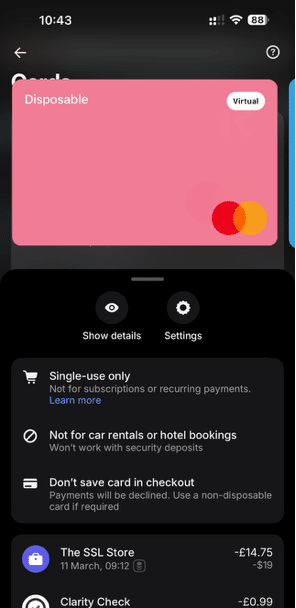Watch out for malicious QR Codes
Watch out of QR Codes – Check for physical tampering (I.e stickers), review the URL that appears after scanning to ensure it’s legitimate, and do not scan QR codes from suspicious or untrusted sources.

Check the URL before visiting:
When you use the native camera app from an iPhone and aim the camera over a QR Code you will see the domain that is encoded in the QR Code. This gives you an idea as to where you’re heading.
Alternatively, you can use an app such as QR Scanner-Safe QR Code Reader – Apps on Google Play (From Trend Micro) which will cross reference the destination URL against a known list of fraudulent sites.
If you’re still in doubt:
Many challenger banks allow you to create virtual cards dedicated to online purchases or specific purposes. Some even let you use disposable (single use) cards for transactions you’re unsure about.
I personally love the Revolut offering and use the disposable card feature a lot.
Alternatively, use a credit card where possible